How To Deploy EA
5/8/20242 min read
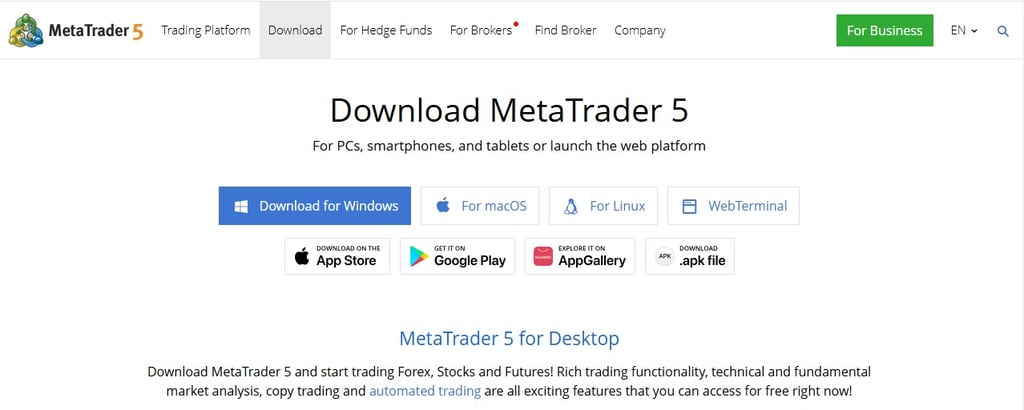
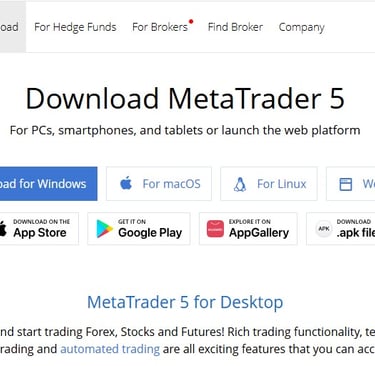
1. Download and install Metatrader 5 platform on your laptop. Users can download it via this link: https://www.metatrader5.com/en/download
2. Login to users trade account. Make sure users input the correct login number, password, and server.
3. When everything is set up properly, users can see your current balance in the toolbox. Now users are ready to install EA in their computer
4. When users receive EA file, make sure the format is .ex5 and not other format. This format makes the installation of EA easier. This file extension normally symbolised with green check-marked
5. When users get the .ex5 file, locate it anywhere in users’ computer and just double click it. This action brings users directly to Metatrader 5 platform
6. Users can check if EA is installed if they can see it in the navigator section under the tab “Expert Advisors”
7. Now users need to open chart for specific symbol. For example, if the EA is specific for XAUUSD, then users need open XAUUSD chart.
8. After that, users just need to drag and drop the EA from Navigator section into the chart. When users do that, there will be a message box pops up and asking if users will allow algo trading. Please click yes. In this message box, there is an “Input” tab. In this tab, users can specify the input they want, if there is any options.
9. After setting the inputs, then users need to make sure that they switch on the EA by pressing an algo trading button on top of the screen. If the button is red-square shaped, it means algo trading is still off. If it is green-triangle shaped, it means algo trading is on. Another way to tell is if in the right corner of screen there is blue-cap symbol, it means the EA is already running. If the symbol is grey-coloured, it means the EA is off.
10. And just like that, EA is running in users’ computer as long as they open the Metatrader 5 app and as long as they have internet connection. To run EA 24/7 without opening computer, using VPS is the best solution
Contact Us !
Automate your trading with our expert advisors.
support@xtradingidea.com
© 2025. All rights reserved by xtradingidea.com
